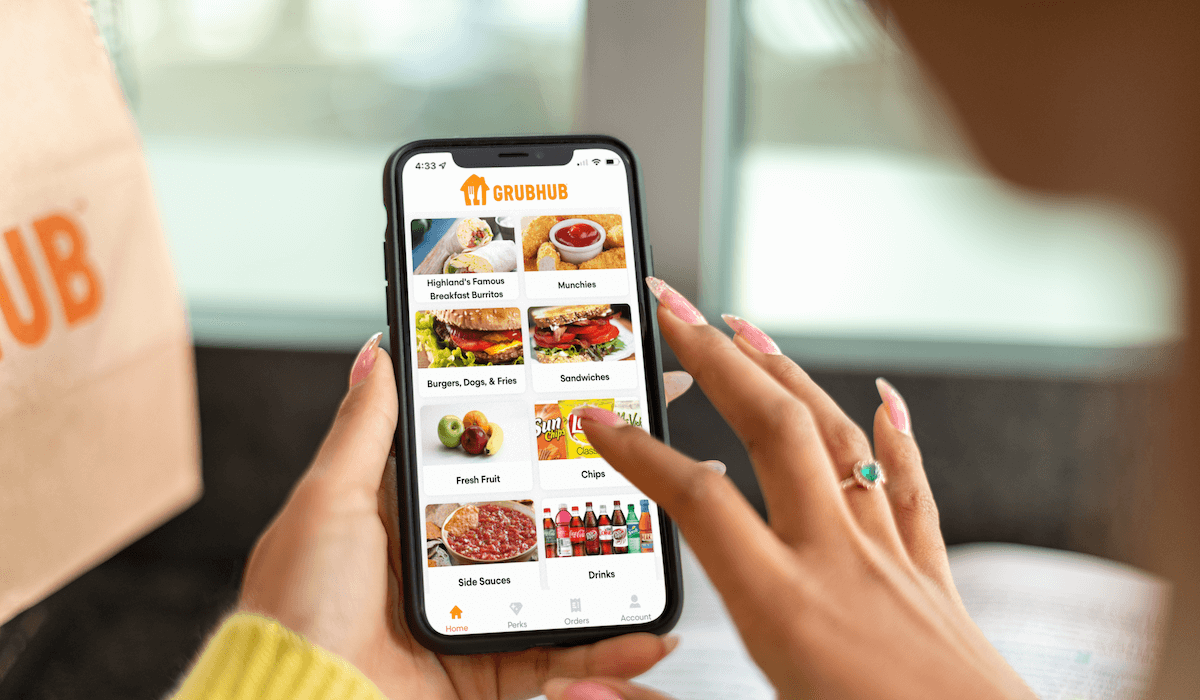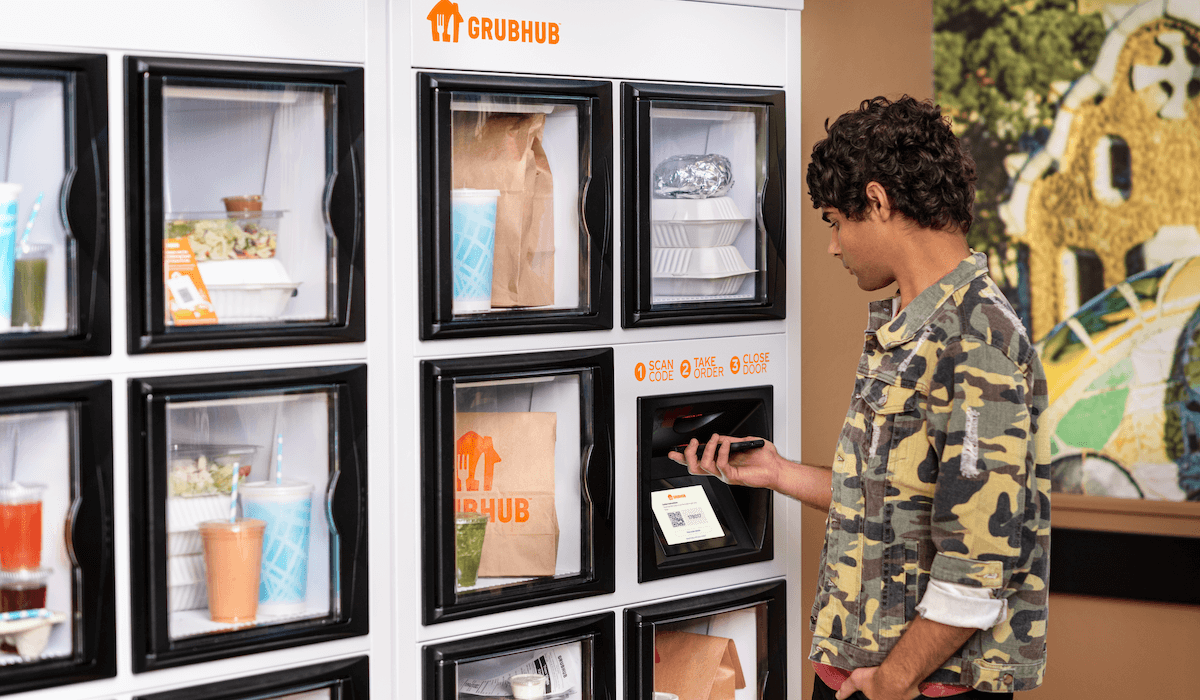College students are all about convenience—they were raised on one-click orders and same-day delivery. If you run a university dining service, you can fulfill this desire for fast, seamless service by adding mobile ordering. When students can order from campus dining outlets using their smartphones, it creates a better experience and gives your restaurants and campus an edge over local competitors.
Mobile ordering: what you need to know
Grubhub’s mobile ordering enables students to order delivery or takeout from their phones using an app. Users can save one or more preferred payment methods including campus- card-meal-plan tenders to their accounts; when placing a mobile order, they can charge the cost to the card or payment platform of their choice.
Mobile apps are similar to online ordering systems; they both enable remote restaurant orders, and many allow users to save payment methods for faster checkout. The difference lies in the interface — mobile systems use apps, while online ordering systems use traditional web pages. Because apps are designed specifically for smartphones and tablets, they deliver a more intuitive, interactive, and convenient experience for each mobile order.
Benefits of mobile ordering
Mobile ordering has the potential to take any college dining operation to the next level. Grubhub Campus integrates the technology into your existing system, providing students with another way to enjoy campus meals. Compared to ordering online via a website, Grubhub’s mobile ordering creates a better and more connected experience that’s tailored to students’ needs. Benefits include:
- Convenience. Mobile ordering apps deliver both speed and convenience. Because users’ information is already saved, the system reduces barriers to ordering; the process takes mere minutes, and there’s no need to type in an address or pull out a credit card. This is critical for college students, who are often accustomed to technology-driven instant gratification.
- Flexible payments. With Grubhub On Site, you can allow students to charge meals to their dining plan or campus card.
- Intuitive operation. Apps are designed for maximum usability on smaller screens, creating a more pleasant and seamless experience. Because students always have their phones, apps are often preferable to websites.
- Accurate tracking and delivery. Mobile apps can access the GPS function on a smartphone to pinpoint the user’s location. This makes it easier to place mobile orders, even if they’re away from home or at a nonresidential location on a college campus. When the order is en route, the GPS can enable accurate tracking and timeline estimates.
- Easy, safe communication. Within the mobile food delivery app, students and delivery drivers can exchange messages safely and without disclosing personal contact information.
- Customized promotions. Many apps enable you to push custom promotions within the app environment to encourage orders and increase order value. Often, the system will use the user’s transaction history to recommend dishes they might like.
- Opportunities to Increase in Revenue. Thanks to mobile ordering’s ease of use, more orders can be placed at a frequent rate, which could positively impact your bottom line.
A seamless mobile ordering experience can help your campus restaurant overcome a variety of common pain points. Most importantly, it enables students to enjoy your food with minimum friction; they don’t need to talk on the phone, wait in line for a cashier, or queue for takeout in a crowded lobby. Because orders come in digitally, you can reduce labor costs for student-facing staff — a significant advantage, given that 62% of restaurants can’t hire enough people to accommodate demand.
Mobile ordering also helps you reach more students without inflating your marketing budget. Simply adding your campus restaurant to a campus specific mobile ordering app such as Grubhub exposes you to a wide range of tech-savvy diners on your campus; if the delivery experience goes well, students are more likely to reorder or drop by for in-house dining.
To get the most from your mobile ordering app, integrate simple best practices:
- Partner with a reputable platform students trust.
- Update the menu regularly
- Have Grubhub’s team upload beautiful food photos and illustrative descriptions to your menus
- Offer campus dining tenders as a form of payment whenever possible.
- Tap into Grubhub’s site-specific marketing assets to attract new students and run through inventory
- Encourage repeat business with loyalty tools
- Provide top-notch food and service to build a positive rating
Implementing mobile ordering
As you consider implementing a mobile ordering system, it’s important to note that the bulk of the work happens up front. Prepare to invest time in the setup process; once the platform is integrated into your operations, accepting and preparing mobile orders is quick and convenient.
Setting up a mobile ordering system for your university restaurant depends on the platform and the specific service you use. For Grubhub, the basic process usually involves a few steps:
- Create user accounts. Assign basic and admin accounts to ensure everyone on your team has the appropriate permissions. Admin access enables restaurant owners and managers to access reporting, update the menu, and create promotions.
- Set delivery and pickup hours. Mobile ordering is only available when your restaurant is open to ensure satisfaction.
- Build out the menu. Add your menu items, photos, descriptions, and prices to your Grubhub account.
- Integrate mobile ordering into your operations. Decide whether you want to accept orders through the included Grubhub tablet or integrate Grubhub into your POS system. POS integrations streamline the process so orders go right to your kitchen.
- Choose partnerships. Install any necessary equipment for Grubhub On Site partnerships, such as, self-driving robots, food lockers, kitchen display screens, self ordering kiosks.
- Start accepting orders. When everything is set up, sit back and start watching the orders from students start to come through.
While some eateries develop custom apps, most opt to join ordering services such as Grubhub. Our process is faster and more affordable, and you can benefit from the platform’s strong reputation and high level of trust. Plus, because student users already have stored payment information, they may be more likely to use an existing service than to sign up for a new app.
As you explore different options, keep an eye out for other local restaurants — if they’re already offering mobile ordering, you may be able to boost your campus dining revenue simply by following suit. To find out how Grubhub On Site can help you stay competitive and design a better campus dining experience, get in touch today.